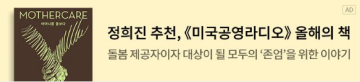미드저니 프롬프트 마스터 가이드
$31.32
SKU
9791186573716
[Free shipping over $100]
Standard Shipping estimated by Thu 05/1 - Wed 05/7 (주문일로부 10-14 영업일)
Express Shipping estimated by Mon 04/28 - Wed 04/30 (주문일로부 7-9 영업일)
* 안내되는 배송 완료 예상일은 유통사/배송사의 상황에 따라 예고 없이 변동될 수 있습니다.
| Publication Date | 2024/01/23 |
| Pages/Weight/Size | 188*247*30mm |
| ISBN | 9791186573716 |
| Categories | IT 모바일 > 컴퓨터 공학 |
Description
너는 상상만 해. 나머지는 미드저니(Midjourney)에게 맡겨!
미드저니(Midjourney)는 생성형 AI를 이용한 이미지 생성 툴로, 사용자가 제공하는 텍스트 설명을 바탕으로 시각적 이미지를 만들어내는 혁신적인 시스템입니다. 이 책은 간단한 텍스트 입력만으로 환상적인 이미지를 생성하는 미드저니(MidJourney)의 초급자 입문서입니다. 디스코드와 미드저니의 간단한 사용법뿐만 아니라 텍스트 프롬프트 활용을 위해 다양한 Command와 Parameters를 다루는 완벽한 마스터 가이드 북입니다. 무엇을 어떻게 그려야 할지 모르겠다면 미드저니에게 맡겨보세요. 프롬프트로 시작하는 당신의 상상은 크리에이터가 됩니다.
미드저니(Midjourney)는 생성형 AI를 이용한 이미지 생성 툴로, 사용자가 제공하는 텍스트 설명을 바탕으로 시각적 이미지를 만들어내는 혁신적인 시스템입니다. 이 책은 간단한 텍스트 입력만으로 환상적인 이미지를 생성하는 미드저니(MidJourney)의 초급자 입문서입니다. 디스코드와 미드저니의 간단한 사용법뿐만 아니라 텍스트 프롬프트 활용을 위해 다양한 Command와 Parameters를 다루는 완벽한 마스터 가이드 북입니다. 무엇을 어떻게 그려야 할지 모르겠다면 미드저니에게 맡겨보세요. 프롬프트로 시작하는 당신의 상상은 크리에이터가 됩니다.
Contents
Part 01. 디스코드? 미드저니?
1. 시작하기
- 생성 AI? / 종류 / 미드저니 Prompt 란 / 저작권 이슈 / 상상의 세계로...
2. Discord
- Discord란 / 설치 / 가입 / 로그인
3. Midjourney
- 가입 및 구독 / Midjourney Server 채널 둘러보기 / Copyright / Interface
Part 02. 프롬프트를 배우기 전에 알아두어야 할 것들!
1. Command
- 기본 입력 UI
- 워크플로우
- 중요 명령어
: /blend
: /describe
: /shorten
: /settings
: /info
: /show
: 생성 속도 설정
- /prefer
: /prefer auto_dm
: /prefer option set
: /prefer option list
: /prefer suffix
: /prefer remix
: /prefer variability
- 기타
: /ask
: /help
: /invite
: /private, /stealth, /public
: /subscribe
: /userid
Part 03. 프롬프트로 간단하게 하나씩 그려볼까?
1. /Imagine
- 기본 Prompt
- 고급 Prompt
- Text Prompt
- Image Prompt
- Prompt 기본 사용법
- 간단한 예시
: 기법 / 시대 / 아티스트 / 작품 키워드
[Play Prompt]
Part 04. 좀 더 꼼꼼하게 편집해보자!
1. Parameter(파라미터, 매개변수)
- 가로세로비율 (-aspect, -ar)
- 이미지 가중치 Image Weight ( --iw )
- Stylize(--stylize --s)
- chaos (--chaos, --c)
- Weird (--weird, --w)
- Version (--version, --v, --niji )
- Quality ( --quality , --q )
- Style
: --style raw
: --niji 5
: --niji 5 --style original
: --niji 5 --style cute
: --niji 5 --style expressive
: --niji 5 --style scenic
- --seed
- --no
- --tile
- --stop
- --video
- --repeat
- --turbo / --fast / --relax
[Play Prompt]
Part 05. 디테일을 올려주는 고급 프롬프트 활용법
1. Advanced Prompt
- Variations
- High / Low Variation
- Vary Region
- Remix
- Vary Region + Remix
- Multi Prompts ::
: Multi Prompts란
: Prompt Weight
: Negative Prompt weight
: The sum of all prompt weights must be positive
- Zoom out
: Zoom out Basic
: Custom Zoom + Remix
- Pan
- Upscale (2x, 4x)
- Permutation Prompt { }
[Play Prompt]
Part 06. 다양한 기법 활용하기
1. Image Prompt Engineering
- Prompt란
- Prompt Basic
: 간결한 문장 / 정확한 단어
- Framing word
: Extreme close up
: Close up
: Medium Close up
: Medium shot
: Medium full shot
: Full shot
- Prompt Framing
- View / Angle / Lens
: View/Angle
: Fisheye(어안 렌즈)
: Wild angle / view (광각 앵글 / 뷰)
: Telephoto (망원 렌즈)
: bokeh
: Tilt-shift
: bird eye
- 기법
- Artist style
[Play Prompt]
Part 07. 고급 활용
1. Style Tuner
- Style Directions 생성
- Style Directions 선택 및 Style code 생성
- Style code 사용 및 적용 강도 조절
- Style 공유 및 재사용, 재생성
- 시동 Prompt (Trigger Prompt)
- Random style code
- Sticky Style
- Style code 결합
- Style Code 결합 비율 조절
- Style Code Parameter 적용
- /list_tuners
2. Niji-Journey
- Niji-journey 특화 기능
- Niji Style Tuner
3. V6 Update
- Upscale(Subtle / Creative)
- Minor Text Drawing
- Prompt 민감도( MUCH more sensitive )
4. Prompt Debugging
5. Pan을 이용한 일관성 있는 캐릭터 생성
6. Loop Prompting
7. 이미지 프롬프트를 활용한 건축물 컨셉 베리에이션 만들기
8 Stable Diffusion Control-net Midjourney Ver.
9 완성된 이미지 디테일 변경
10 자판기 키워드
Part 08. 부록
1. 유용한 사이트
2. 유용한 Tools
- Upscayl / vectorizer.ai / Ideogram.ai
1. 시작하기
- 생성 AI? / 종류 / 미드저니 Prompt 란 / 저작권 이슈 / 상상의 세계로...
2. Discord
- Discord란 / 설치 / 가입 / 로그인
3. Midjourney
- 가입 및 구독 / Midjourney Server 채널 둘러보기 / Copyright / Interface
Part 02. 프롬프트를 배우기 전에 알아두어야 할 것들!
1. Command
- 기본 입력 UI
- 워크플로우
- 중요 명령어
: /blend
: /describe
: /shorten
: /settings
: /info
: /show
: 생성 속도 설정
- /prefer
: /prefer auto_dm
: /prefer option set
: /prefer option list
: /prefer suffix
: /prefer remix
: /prefer variability
- 기타
: /ask
: /help
: /invite
: /private, /stealth, /public
: /subscribe
: /userid
Part 03. 프롬프트로 간단하게 하나씩 그려볼까?
1. /Imagine
- 기본 Prompt
- 고급 Prompt
- Text Prompt
- Image Prompt
- Prompt 기본 사용법
- 간단한 예시
: 기법 / 시대 / 아티스트 / 작품 키워드
[Play Prompt]
Part 04. 좀 더 꼼꼼하게 편집해보자!
1. Parameter(파라미터, 매개변수)
- 가로세로비율 (-aspect, -ar)
- 이미지 가중치 Image Weight ( --iw )
- Stylize(--stylize --s)
- chaos (--chaos, --c)
- Weird (--weird, --w)
- Version (--version, --v, --niji )
- Quality ( --quality , --q )
- Style
: --style raw
: --niji 5
: --niji 5 --style original
: --niji 5 --style cute
: --niji 5 --style expressive
: --niji 5 --style scenic
- --seed
- --no
- --tile
- --stop
- --video
- --repeat
- --turbo / --fast / --relax
[Play Prompt]
Part 05. 디테일을 올려주는 고급 프롬프트 활용법
1. Advanced Prompt
- Variations
- High / Low Variation
- Vary Region
- Remix
- Vary Region + Remix
- Multi Prompts ::
: Multi Prompts란
: Prompt Weight
: Negative Prompt weight
: The sum of all prompt weights must be positive
- Zoom out
: Zoom out Basic
: Custom Zoom + Remix
- Pan
- Upscale (2x, 4x)
- Permutation Prompt { }
[Play Prompt]
Part 06. 다양한 기법 활용하기
1. Image Prompt Engineering
- Prompt란
- Prompt Basic
: 간결한 문장 / 정확한 단어
- Framing word
: Extreme close up
: Close up
: Medium Close up
: Medium shot
: Medium full shot
: Full shot
- Prompt Framing
- View / Angle / Lens
: View/Angle
: Fisheye(어안 렌즈)
: Wild angle / view (광각 앵글 / 뷰)
: Telephoto (망원 렌즈)
: bokeh
: Tilt-shift
: bird eye
- 기법
- Artist style
[Play Prompt]
Part 07. 고급 활용
1. Style Tuner
- Style Directions 생성
- Style Directions 선택 및 Style code 생성
- Style code 사용 및 적용 강도 조절
- Style 공유 및 재사용, 재생성
- 시동 Prompt (Trigger Prompt)
- Random style code
- Sticky Style
- Style code 결합
- Style Code 결합 비율 조절
- Style Code Parameter 적용
- /list_tuners
2. Niji-Journey
- Niji-journey 특화 기능
- Niji Style Tuner
3. V6 Update
- Upscale(Subtle / Creative)
- Minor Text Drawing
- Prompt 민감도( MUCH more sensitive )
4. Prompt Debugging
5. Pan을 이용한 일관성 있는 캐릭터 생성
6. Loop Prompting
7. 이미지 프롬프트를 활용한 건축물 컨셉 베리에이션 만들기
8 Stable Diffusion Control-net Midjourney Ver.
9 완성된 이미지 디테일 변경
10 자판기 키워드
Part 08. 부록
1. 유용한 사이트
2. 유용한 Tools
- Upscayl / vectorizer.ai / Ideogram.ai